What is Filing
In simple terms, filing is the housing of documents or records in such a way that it can be located, referred to and put back in its correct place in the shortest possible time. The keys to a truly great filing system are not on only on based on the time it takes to file, but tidiness, cleanliness and compactness of the file.
All organisations run and manage their day to day business on facts. Today’s office is the boiler room of industry. Without the office, businesses wouldn’t operate, in real terms, the efficiency of an entire organisation often parallels that of their offices.
All business decisions are based on facts readily available at the right time. Thus the importance of record-keeping and filing systems cannot be too highly stressed. A well-planned system contributes significantly to efficiency of operations and ultimately the success of a business.
The underlying purpose of this is to help you help others to plan and develop an efficient, smoothly functional filing system. For non-experts, this is filing in a nutshell.
Records and recorded information are the cornerstone of any organisation. Fast and easy access to recorded information allows you to respond quickly to your clients and the internal needs of the business. Increased efficiency is equal to money saved.
The true test of any filing system is its ability to give an affirmative answer to the question “can I find what I want when I want it”. Whether records are filed on a computer or in steel cabinets, they have to be readily accessible at all times. The cost of misplaced records to businesses can be staggering. This is where KolorKode comes in!
Over the years we have found that countless organisations often underestimate the value of having an efficient filing system. We have worked closely with many businesses that have been constantly frustrated by their filing processes, unaware that there was any other way.
The Use of Colours with Filing
The colour coding of files in by no means a revolutionary concept, businesses across the World have been using colours in one format or another to categorise their files for many years. In fact, a properly managed and structured colour coding system is probably the greatest cost saving feature that has ever been developed for filing and retrieval of records.
The idea behind the use of colours in a filing system is to segment the total number of files in your system to smaller blocks or groups of colour. Because the eye recognises colours more quickly than text, the use of basic colours on your files makes it many times faster to find the file you are looking for. Similarly, if a file in the sequence contains a colour that does not match, it is automatically flagged as a misfile, and is thus many times faster to locate. Can you spot misfile in the below example?
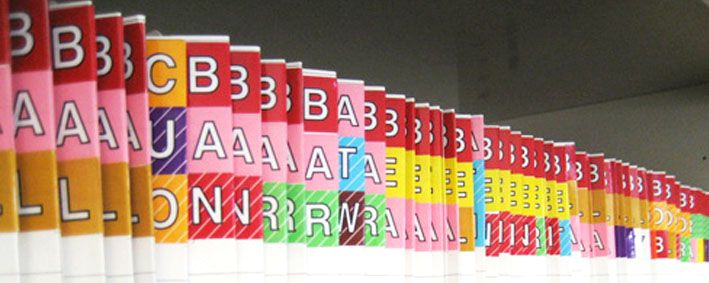
Each letter or digit from 0 to 9 in the system and each letter from A – Z is assigned its own specific colour, some colours are used twice in the second half of the alphabet (but with lines). This practice of colouring, using specifically designated PMS colours for each digit or number build bands of colour in your filing system and consistency that will last for many years to come.
The statistics have proven that if you save 30 minutes filing and retrieving files a day using a properly managed colour coded system, it will pay for itself within 6-12 months.
The below example simply demonstrates how much more quickly the human eyes and brain recognise colours than numbers. Firstly, time yourself and see how long it takes to count the number of number ‘1s’ in the black and white diagram. Now time yourself to and count the number of yellow M&Ms, any faster?
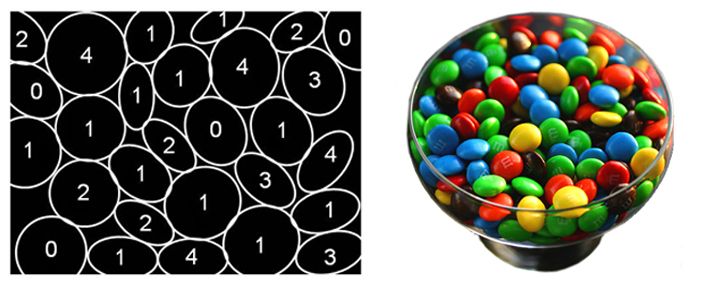

Our eyes also find it easier to recognise groups or patterns of colour, which why the KolorKode filing system works so well.
The use of Colour in our day-day lives
We take for granted how much we use colours in our day-to-day lives. It is a proven fact that the human eyes and brain recognise colour more quickly than the digits or characters. Our reaction and response to these colours has almost become instinctive to us. Consider the example of traffic lights, when we see a green, orange or red light, we immediately recognise whether we should go, slow down or stop.
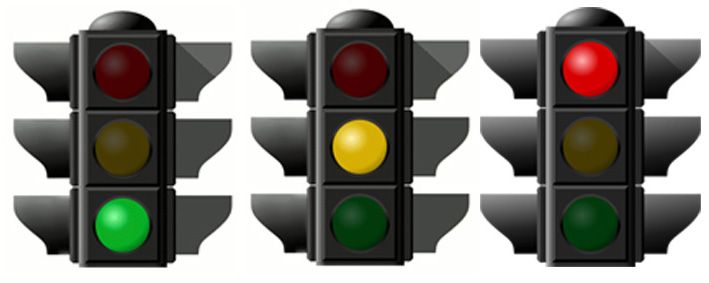
When it comes to more complex situations, we have learnt to use colours to simplify, quickly relate to and understand information. A classic example of this is train systems. The majority of cities around the World use a system of colour coding to simplify their network of train lines. The use of colours simplifies the map and enables the passenger to quickly navigate their way around and find their route more easily. The reason that the map seems so simple to understand is predominantly because of our association with the coloured lines.
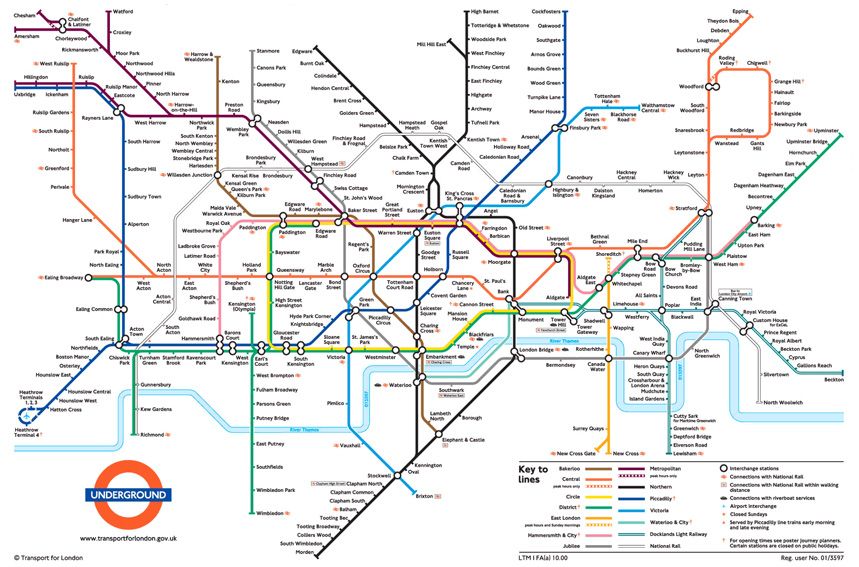
Imagine how much more difficult it would be to find your way around the London Underground if all of the different train lines on the above map were black?
Types of Filing System
There are many different configurations to consider when looking at your filing system. Your decision as to what works best for you should ultimately be based on what it is you are filing, how many files you have and how many sub-categories your system needs to be broken down in to. Detailed below are the most common types of filing systems and methods. Remember, when considering your own system, all of the below examples can tailored to suit your specific needs and requirements.
Alphabetical Filing – Colour by letter
This is the most popular way to file, mainly because people tend to be comfortable thinking about names. The file name can be based on a client, business name, surname, geographical or any other word based information. By attaching KolorKode labels with the first 2 or 3 letters (no more) of the file name, you will create bands of colour. An index label should then also be attached to the tab to display a full description of the file’s name/contents.
The most basic and possibly most common use of this system is the medical system. The first 2 or 3 letters of the patient’s surname are used at the top of the file e.g. Smith would be SMI. This can be further broken down by using a half size (12mm) Alpha label to represent the patient’s first name e.g. John would be ‘J’. An index label is then used to display the full description of the name along with any other information e.g. date of birth ‘John Smith’ 19/04/1974′. Different coloured index labels are available to further segment the files, e.g. if there are different doctors in the surgery; e.g. Dr Mawson is blue and Dr Jones is green.

The ABGOR system was invented by the founder of KolorKode in the early 1980s. The idea behind the system is to break down your files to smaller groups, thus making it easier to find files. ABGOR is typically used in conjunction with the alphabetical system and is based on the second letter of file’s name. This letter represents the colour of an index label (the label that is used to detail the full name of file). The table below demonstrates how the letters are assigned to the colours; ABGOR represents the first letter in each of the 5 colours blocks.
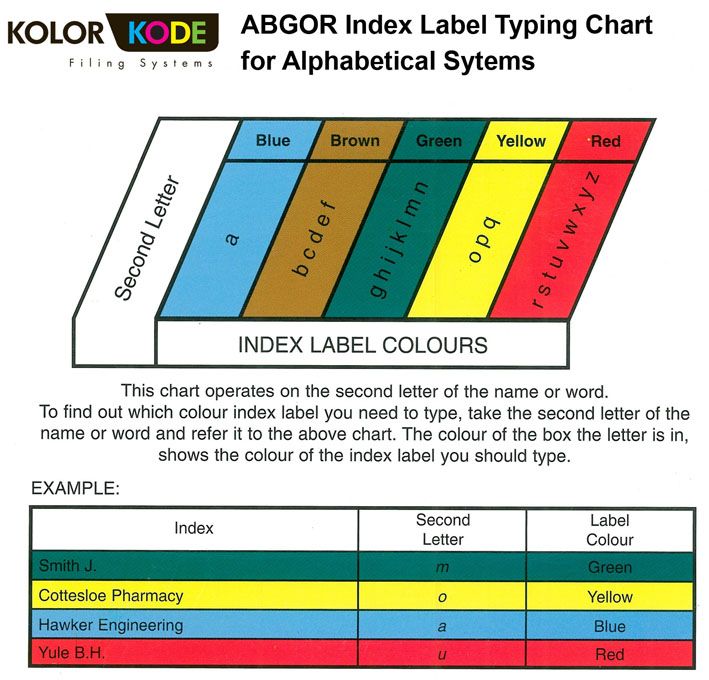
When using the ABGOR system, your files are essentially broken down by a further 5 times. Instead of having 28 possible sections (A-Z + Mac & Mc), you will have a possible 140 different colour groups/blocks to choose from. The idea behind this is that the more groups you have, the smaller each group is, thus making easier to locate or re-insert an individual file into the system.
Numeric Filing – Colour by numbers
This is the perfect system if you have thousands of files in sequential order, as it makes file retrieval faster. It’s easier to find numbers compared to names. As each number is has its own colour, the total number of files is broken in to 10 groups of colour. In turn each group is then broken down by a further 10. This system works keeps on breaking down until eventually it is impossible to insert a file in the wrong place without a colour clash occurring. To make this system truly effective, a file reference or index label will need to be added to each file.
There are two types of numeric labels/types of filing; single and double numbers. The idea behind
(A) Single numbers are the first reference to colour group
(B) Double numbers are the last ten numbers grouped into one colour allowing for easy identification and larger colour band groups. Bands of colours will be far more effective by using the double numbers as the last 2 digits. (ie: File number 2563 – Single No. 2 is Black, Single No 5 are Red and a double No. 63 is Grey).

Terminal Digit Filing (2 terminal digits)
Although there is no simpler way of filing than to arrange all the folders in strict numerical sequence, in certain circumstances there are two serious disadvantages to direct numerical filing:-
Where there is continual and permanent transfer from the system of considerable numbers of dead folders (e.g. hospital case papers, insurance mortgage files), it is necessary periodically to close up the gaps be moving up the remaining folders in order to make full use of the available filing capacity. This procedure is both laborious and time consuming.
Where reference is mainly to newly added folders, the concentration of the filing staff around one portion of the system causes congestion and delay. Terminal digit filing eliminates both these disadvantages. The aim of terminal digit filing is to ensure an even distribution of the classified units, despite drop-outs due to elapsed time or other causes.
In terminal digit filing, instead of reading the numbers from left to right, it is read from right to left: i.e. the terminal – from the end. The last one, two or three digits depending on the application required, form the broadest application, or primary reference. The next group of digits being the secondary reference, the remaining digits to the left determine the actual sequence.
A simple application is demonstrated as follows. One hundred Terminal digits referenced to house 10 files per index, i.e. 1000 files.
| File Reference | 00 | 01 | 02 | 03 | through to 99 | |
| 1 | 2 | 3 | 99 | |||
| 100 | 101 | 102 | 103 | 199 | ||
| 200 | 201 | 202 | 203 | 299 | ||
| 300 | 301 | 302 | 303 | 399 | ||
| 400 | 401 | 402 | 403 | 499 | ||
| Files per index | 500 | 401 | 502 | 503 | 599 | |
| 600 | 601 | 602 | 603 | 699 | ||
| 700 | 701 | 702 | 703 | 799 | ||
| 800 | 801 | 802 | 803 | 899 | ||
| 900 | 901 | 902 | 903 | 999 | ||
Therefore, file No. 899 is filed under Terminal Digit 99, i.e. the primary reference. Having found this section, the secondary reference takes over; i.e. No. 8, so file No. 899 is in position between file 799 and 999 i.e. in numeric sequence.
In a 1,000 division system the primary reference would be:-
| 000 | 001 | 002 | 003 | 004 | 005 | through to | 999 | |
In this case folders would be filed by their three terminal digits. For example, folder 3687432 would be filed under primary reference number 432 and then in it’s secondary and tertiary locations.

Subject or Admin Filing System
This is the arranging of documents be given subjects. It is the filing by descriptive features instead of by name or number. Such filing involves choosing a word or phrase to indicate the subject matter or refer to one phase of it.
Subject keyword filing as it is sometimes known is simply a matter of filing based on the subject matter, what the file relates to e.g. Staffing, Plant, Advertising, Banking, Legal, Tax etc. These could well be subject headings or keywords, which form the basis of the system. These files essentially become miscellaneous files within which areas are assigned a sub-category or sub division. It is recommended that a file manual is created, detailing the breakdown of categories and files. See below example:
For example:
A1 Accounts (Misc.)
A1 1 Assets
A1 2 Banking
A1 2 1 Bankwest
A1 2 2 ANZ
A2 Advertising (Misc.)
A2 1 Yellow Pages
A2 2 West Australian
A2 3 Flyers
P1 Purchasing (Misc.)
P1 1 Bunnings
P1 2 Officeworks

Miscellaneous Filing
Miscellaneous files are a great way of holding documents that have been received and either need to be stored for a short time or aren’t important enough to warrant their own file. Creating a miscellaneous system is as simple as placing one “miscellaneous” file at the beginning of each letter section e.g. ‘A’ in an alphabetical system, or at the beginning of each 1st tier category in a subject system. A different coloured file and special “miscellaneous” label can be used to differentiate it from the other files in the section and make it easier to find.

Geographical Filing
Geographical filing systems operate generally by province or country, and then alphabetically or numerically by account name or number. Reasons for this type of filing can be several. Countries have different laws and licenses; a commercial enterprise may have to consider these constraints as of primary importance.
Chronological Filing
Chronological filing is the filing by date. Usually you will find this used for bills of lading, copies of freight bills, cancelled cheques, also in some banks or as a reserve file. It is normally used only where there is little or no reference made to the record once the transaction is complete.
